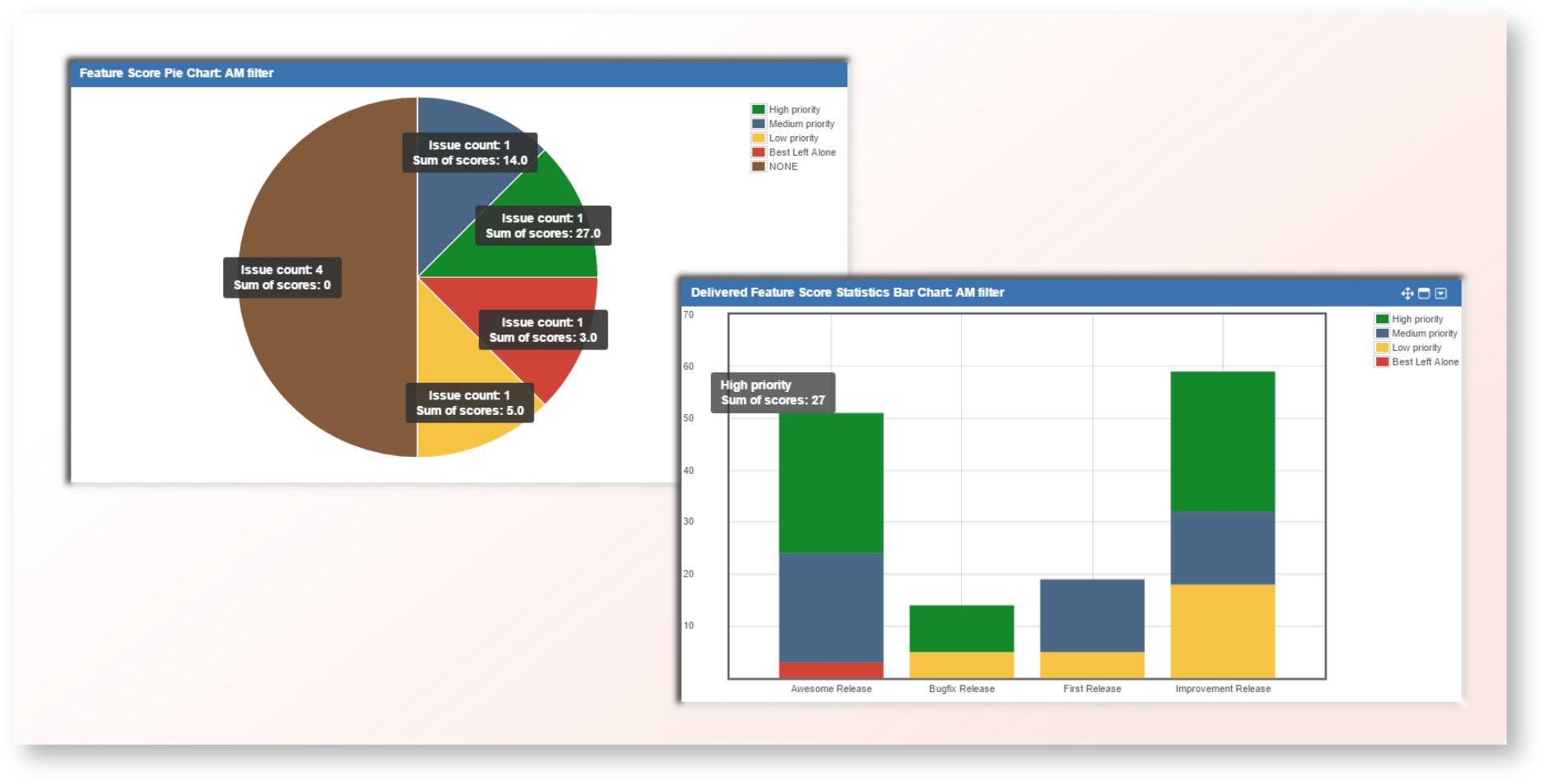/
Introduction
Introduction
Calculate what to build next. Plan, rate and prioritize features and deliver more value to your customers with each release.
Do you feel overwhelmed by the incoming feature requests? Do you struggle with the feature prioritization and you don't know what should your team build next?
Feature Score for JIRA will help you to build a product pipeline with prioritized features based on your Key Business Metrics. This add-on provides an easy to configure custom field, what you can assign to any Product, Project or Issue to help Product/Project Managers make better decisions.
- Create score custom field for every feature you want to rank
- Customize your metrics, value range and weights easily
- Prioritize features based on your Key Business Metrics like demand, traffic, impact, cost, effort, testability, etc.
- Measure and analyze the value you deliver to your customers with each release
- Reduce uncertainty and make better decisions
Don't know how to start? Check out our best practices here.
Gadgets
Don't know how to start? Try out Feature Score and see our best practices here.
, multiple selections available,