Configuration
Prerequisites
For all of the following procedures, you must be logged in as a user with the Jira Administrators global permission.
Start/End date custom fields
Roadmap will use two date fields assigned to your Epic Issues as Start and End date for the Epic bars. As End date you can use the default Due date field as well.
![]() The desired date fields should be present in the View and Edit screen of the Epic Issues.
The desired date fields should be present in the View and Edit screen of the Epic Issues.
Create Date picker custom field for the Start/End date
- Choose
 > Issues.
> Issues. - Select Fields > Custom Fields.
- Select Add Custom Field. Select All to make sure you can see all available field types.
- Select Date Picker field and click Next.
Add a name and a description (optional) for the date field.
- Select Create.
- Associate the field with the desired Epic Issue screens.
- Click Update to finish.
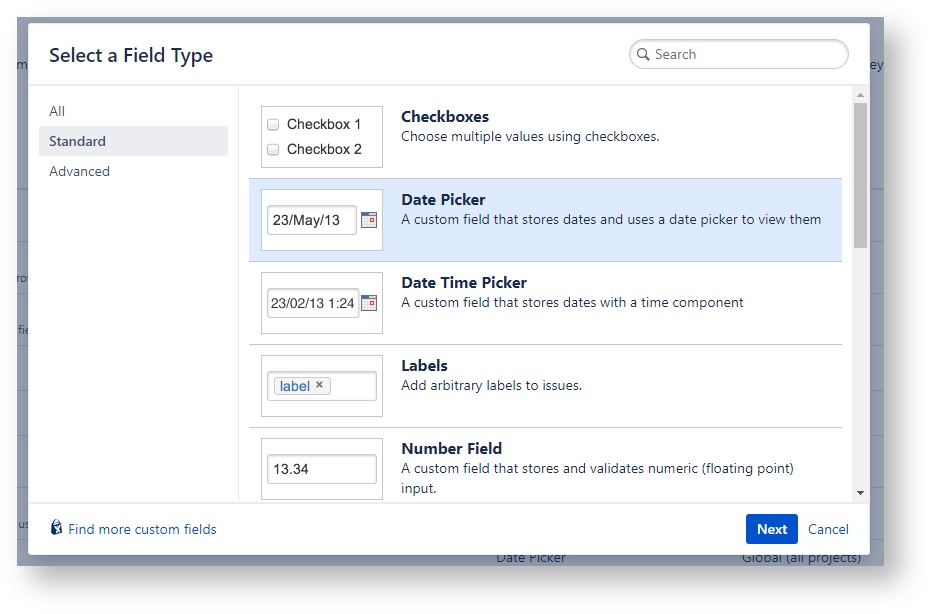
Roadmap configuration
Enabling and start/end date configuration
Navigate to the Jira Project where you want to enable the roadmap:
- Choose Project settings
- Locate and select Roadmap
- Select Enabled to enable the roadmap on this project
- Select the format of the daterange picker. You can select one of the following date format: "dd/MM/yyyy", "MM/dd/yyyy", "yyyy/MM/dd"
- Select the Jira custom field you want to use as the Start date for the Epic bar
- Select the Jira custom field you want to use as the End date for the Epic bar
- You can select the Use Due Date field option to use the default Jira Due Date field for the Epic bar's end date.
- Select Save to finish the configuration
![]() Make sure these fields are added to the Edit Epic Issue screen and are visible in the field configuration.
Make sure these fields are added to the Edit Epic Issue screen and are visible in the field configuration.
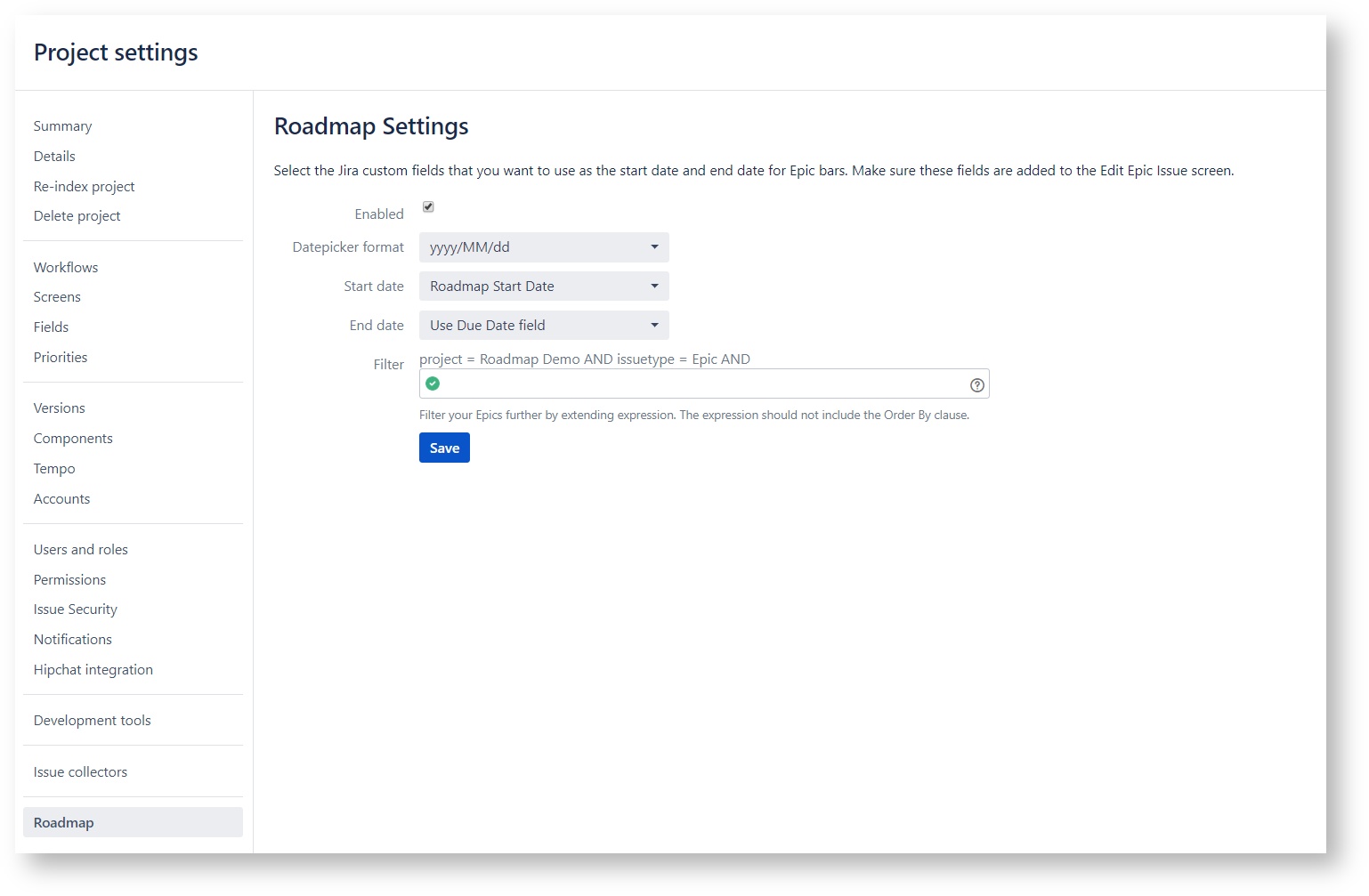
Filter down Epics with JQL
By default, the roadmap timeline will display all Epic Issue on the project that has been enabled. You can further filter your Project's Epics displayed on the roadmap by providing a valid JQL to extend the default filter term: project = [project] AND issuetype = [Epic issue type] AND [your expression]
- If the field is empty, the following expression will be applied and the roadmap will display all Epic Issue on the project that has been enabled: project = [project] AND issuetype = [Epic issue type] ORDER BY createdDate DESC
- The provided expression should not include the ORDER BY clause.
- The provided expression should not include other project(s). If provided, the roadmap won't display any Epic Issue due to the AND operator.
For example, you can filter your Epics based on the reporter. In this case:
- provide the following expression: reporter = "douglas.arnold"
- the concatenated JQL for the roadmap will be: project = [project] AND issuetype = [Epic issue type] AND reporter = "douglas.arnold" ORDER BY createdDate DESC