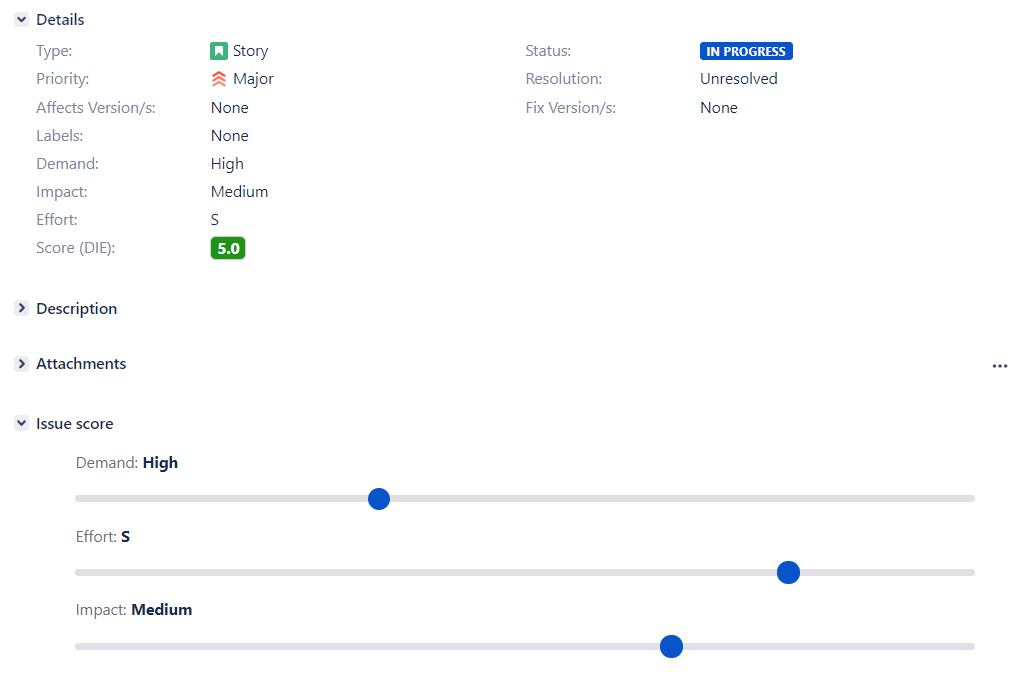View your Key-Value field
The Key-Value field will be visible on the Issue screens you have added.
- The field will be visible immediately if it has a configured value.
- By default, you will see the Key on the Issue screen.
- Hovering the mouse above your Key will trigger a pop-up with the selected Key and Value separated by a hyphen.
Edit Key-Value field
- You can edit your Key-Value custom field on the Issue View screen and on your Issue Edit screen. (Depending on your Screen and Field configuration.)
- To change the Key-Value field's value, simply click on the field and select a desired option.
- In the option list, you will see Key and Value separated by a hyphen.