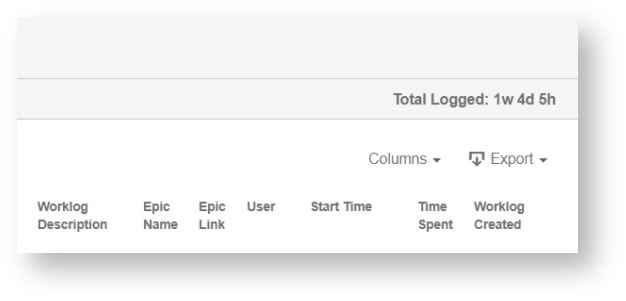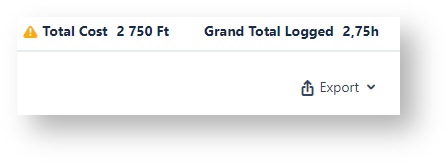List (default)
Timetracker provides powerful reporting options to help you analyze your team's work. Create detailed reports with multiple search criteria or one of your favorite filters and view every work log related to the users and additional information about the projects and the issues. Reporting will show all work logs as a list.
Details and Summary
You can change between two sub-pages on the reporting page:
- Details: The detailed view will show all the worklogs as a list. Each row will be a work log.
- Summary: The summary view will show all the worklogs summarized by the selected parameter.
The same criteria will apply to the query in both cases. This means, that you don't need to run the report creation again for a detailed or summarized view.
Grand Total Logged
You can see the total amount of time for the query in the right corner of the page.
This value is the sum of all logged times based on the results of the query.
Grand Total Cost
This will be shown only for the users who have the Project Controller permission.
The total cost for the queried work. This value is the sum of the costs of all logged times based on the results of the query.
![]() ← The yellow triangle will be displayed, if the total cost value includes items (users and worklogs) with default cost rate.
← The yellow triangle will be displayed, if the total cost value includes items (users and worklogs) with default cost rate.