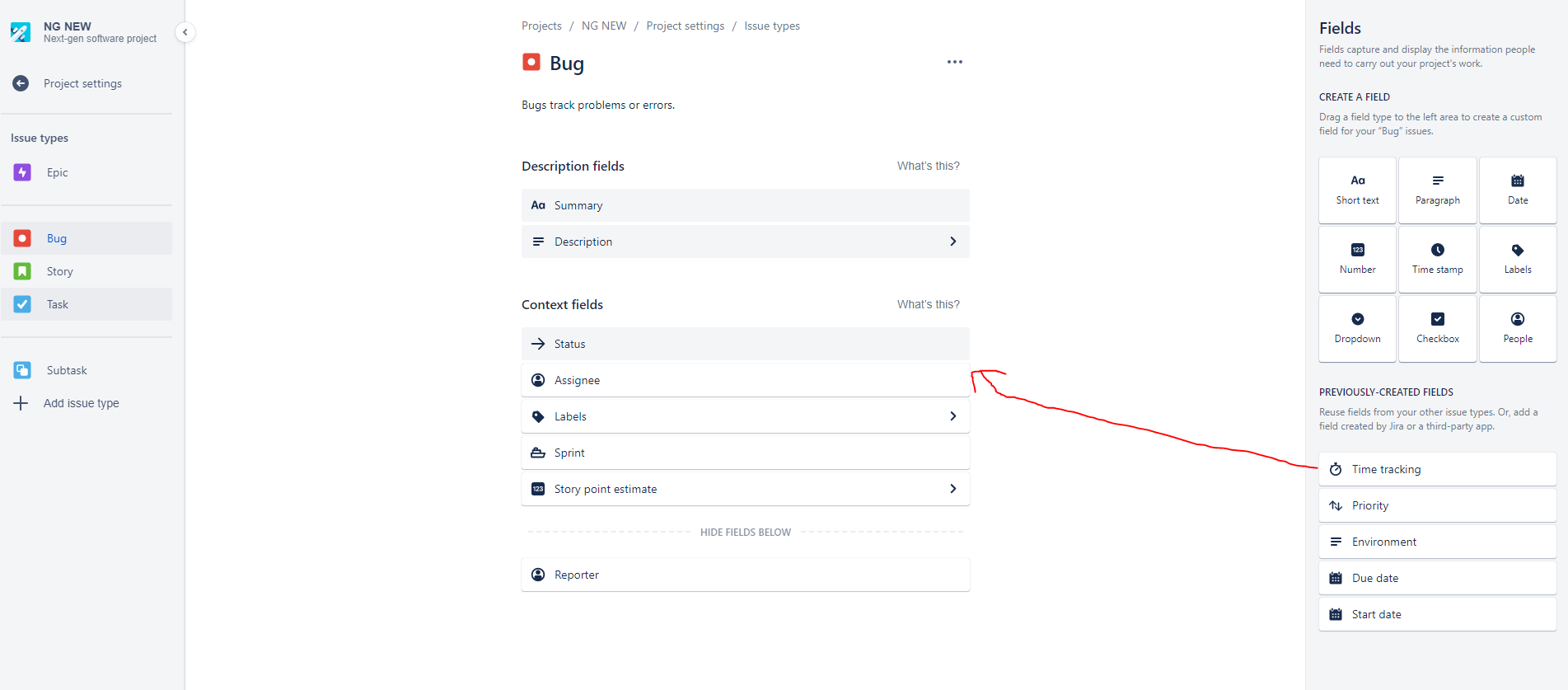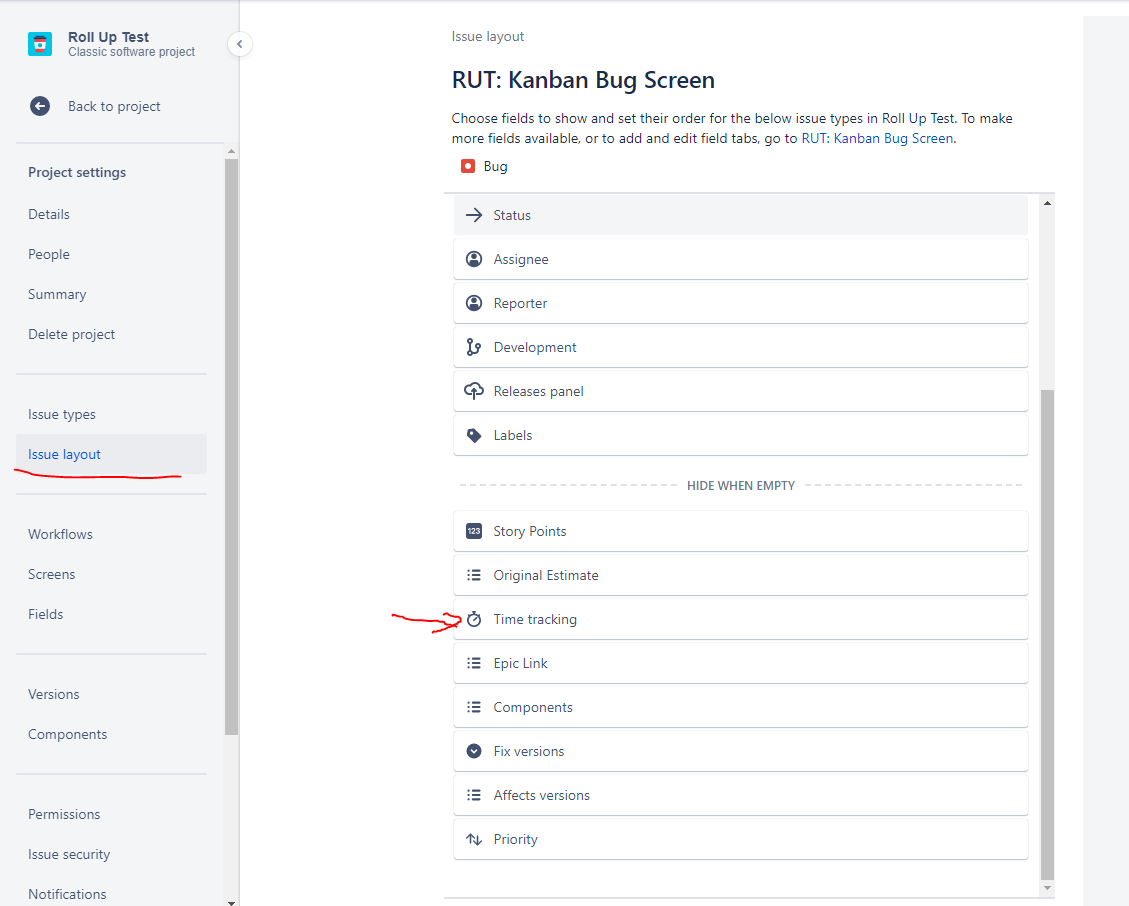Clear Browser cache
In some cases, users need to delete browser cache to resolve issues with refreshing javascript/css. To do this, follow the steps below:
- Refresh the page with the key combination: Ctrl+F5
- Erase the browser cache
Next-gen project bug
Unfortunately, next-gen projects still have some bugs and it is hard to reduce to the root cause in some cases.
One of the bugs is: Time tracking is not present in the next gen issue layouts, but you can still able to log work on them, but not report.
To fix this, please add Time Tracking field for all of your issue screen/layout and next-gen issue type.
...
Please read the following configuration and troubleshooting guides that can help you resolve the permission or data synchronization issues.
| Child pages (Children Display) |
|---|
| Info |
|---|
If you were unable to resolve your problems based on the guides here, contact our Support Team. |